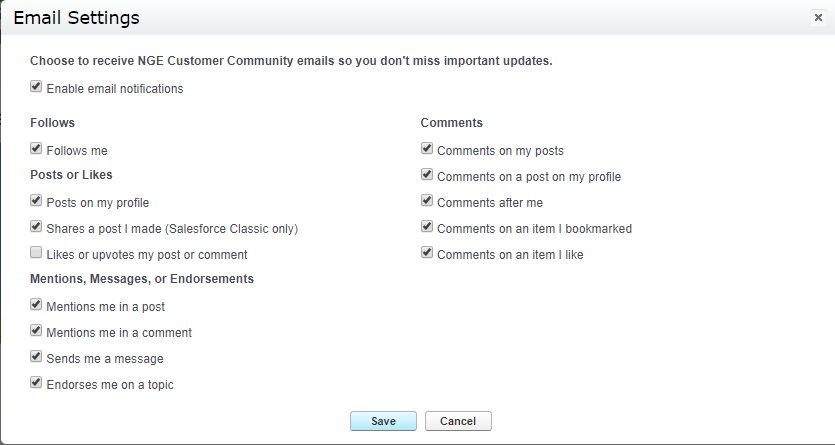The NextGen Success Community is a great resource for NextGen users far and wide to find educational resources and trainings, vote on product enhancements, collaborate with other NextGen users, and stay up to date with industry news. Here, we will cover the different facets and give some best practices for how to navigate the Success Community.
What is the NextGen Success Community?
The NextGen Success Community is an online hub for all things NextGen. According to NextGen, the Success Community is "your single online destination for solution support, documentation, educational resources, and training. You can vote on product enhancements, collaborate with other clients in the chatter forums, and stay up to date with solutions news for a complete online community experience."
The supported browsers for the Success Community include Google Chrome, Firefox, and Safari. Internet Explorer is not recommended for use, as there have been issues with how information is displayed and with accessing information.
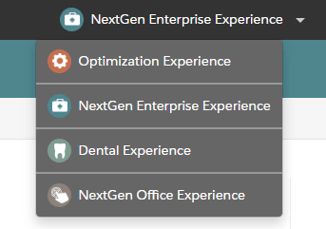 There are four different experience options on the Success Community: Optimization, NextGen Enterprise, Dental, and NextGen Office. The Optimization experience has very limited access; it is recommended to use the NextGen Enterprise experience instead, as it has the largest amount of information. The Dental experience covers all things EDR and the NextGen Office experience is recommended for people using what was formerly known as MediTouch. The first time you log in, you will be asked to choose your experience. After you've logged on once, it will set the experience you initially chose as the default. You can toggle from one experience to another by selecting from the top left hand drop down menu.
There are four different experience options on the Success Community: Optimization, NextGen Enterprise, Dental, and NextGen Office. The Optimization experience has very limited access; it is recommended to use the NextGen Enterprise experience instead, as it has the largest amount of information. The Dental experience covers all things EDR and the NextGen Office experience is recommended for people using what was formerly known as MediTouch. The first time you log in, you will be asked to choose your experience. After you've logged on once, it will set the experience you initially chose as the default. You can toggle from one experience to another by selecting from the top left hand drop down menu.
Sections
Knowledge
When you log into the Success Community, it will default to the Knowledge tab of your experience. In the Knowledge section you will find a vast array of articles covering many different topics. Some examples include upcoming events, ICD-10 updates, patch information, utility guides, and much more. You can filter articles by: published date (default), best rating, most viewed, title A-Z, and title Z-A. If there is a specific article or title you are looking for, you can enter it into the search field. Another filter option is the NextGen version or category (EHR, PM, etc.). Users can like or dislike an article based on whether they found it useful or not by giving it a "thumbs up" or a "thumbs down."
Known Issues
The Known Issues tab shows you all existing known issues within NextGen. The field of results for each known issue shows: the issue number, category, summary, module (core, file maintenance, medications module, etc.), found in (version), status (new, in progress, closed), patch, patch info, target patch release, and planned release. You can sort known issues by category, module, keyword, status, patch available, version, and target patch release date. Clicking on the known issue hyperlink will give you more information including release date, resolution details, and steps to recreate.
Services
The Services tab includes a comprehensive list of billable and complimentary trainings. Some examples of the types of trainings listed include: EHR Workflow Configuration, Custom Template Development, EHR Training Assistance, ePrescribing: End User Training, and Budget Plans. It is important to note that some services are billable and require approval from your organization. You can sort trainings by complimentary and this will give you a list of free educational training webinars to complete on your own time. You can also sort by category, solution, objective, and service type. If you click on the plus (+) sign next to the name of the training, this will expand more information to view a brief description, the location, date and time, and the link to register. 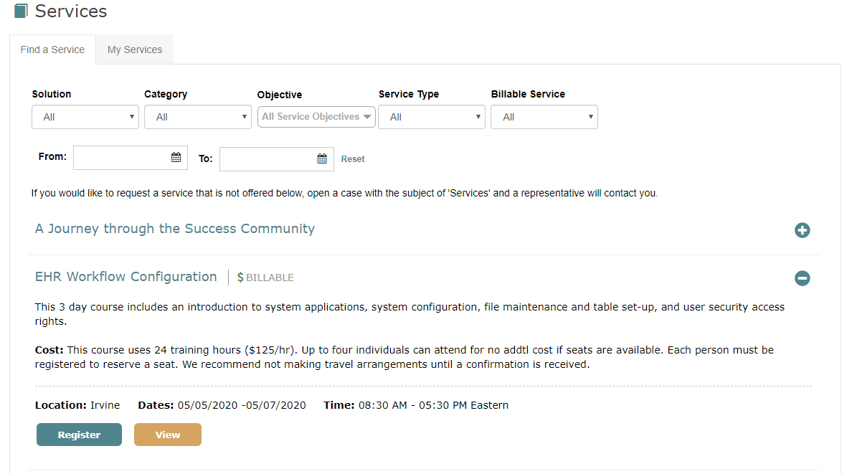
Ideas
The Ideas tab is one of the most popular features of the Success Community. Here you can submit ideas you'd like to see NextGen do, edit, improve on, etc. Ideas go through a voting period - you can promote an idea if you think you or your practice could benefit from it, or you can demote ideas that you disagree with. Once an idea hits a certain point the status will change (new, awaiting client voting, existing feature, focus group, under review, on the road map, delivered, partially delivered, requesting information, not planned, closed). Users can share idea numbers if they want colleagues to vote for it, promote it, comment, or ask questions. Tip: if you search for an idea in the search box, make sure you type "idea" before the number.
Chatter
Chatter Groups are very similar to social media. On this tab, you can follow individuals and groups to see their most recent posts and activity. Some recommended groups to join include Maintenance and Outages, NextGen Healthcare Success Community, and the FQHC/CHC chatter groups. When you click on the name of a group, you will see an activity feed similar to a social media platform. Members of groups will post updates and questions, allowing other members of the group to comment or add input.
It is also possible to receive email updates from your joined Chatter Groups. To change email notification frequency settings, navigate to your profile in the upper right hand corner. On the drop down menu, click settings then email settings. In the bottom left hand corner of this screen, you will see the groups you are a part of. Here you can adjust the frequency of email updates you get from each of your chatter groups. The options of frequency range from receiving an email for each new post, daily digests, weekly digests (received on Sunday), or never. If you are part of the Maintenance and Outage group for example, you may want to set your notifications to receive an email on each post. This is because if there is an outage on Tuesday, you will most likely want to know right away instead of finding out on Sunday.
NCP Certification
Another helpful aspect of the Success Community is NextGen Certified Professional (NCP) certification resources. To find resources on the NCP, simply type "NCP" into the search field. This will bring up many articles about the certification that covers information on what NCP is, the exam, how many questions the exam has, how long it takes, what it costs, areas it covers, how to prepare (service offerings, learning center, etc.), how to register, next steps, and more.
The NextGen Success Community is a gold mine of invaluable information for NextGen users. Whether you need to take the NCP exam, have an idea you'd like NextGen to consider implementing, or need to search for known issues, the Success Community is a one stop shop for all things NextGen.