So, what makes a refill unmatched? Does your practice have refill requests coming directly from the pharmacy consistently not matching with patients or their prescriptions? Here are some of the reasons we have noticed refill requests not matching.
Unmatched Medication: The medication name, form, or dose doesn't match.
Unmatched Patient: The request cannot be matched to a patient because part of the name, social security number, date of birth, or address is different.
Unmatched Prescription: The medication in the refill request isn't listed in the patient chart.
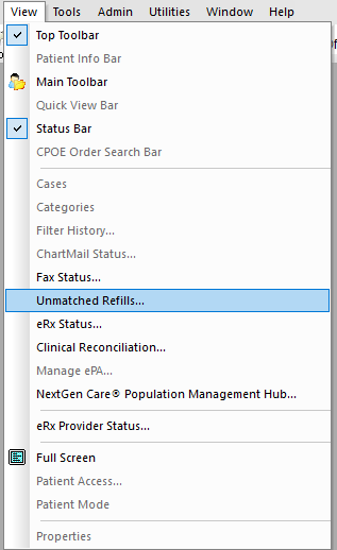
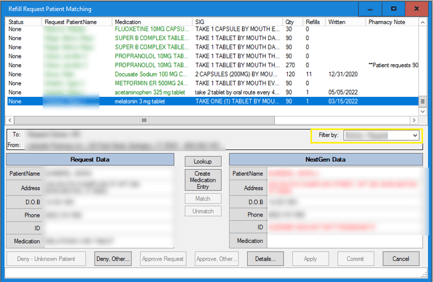
A more common option to access unmatched refills is through tasking. Delegated staff will receive a task in their inbox to inform them that a fill request is available to match, as a reminder to work and manage the requests. Unless configured, the request will automatically send messages directly to the provider. If a centralized medication person or clinical support staff manages the module, they will need to be set up to receive the requests and any unmatched refill requests.
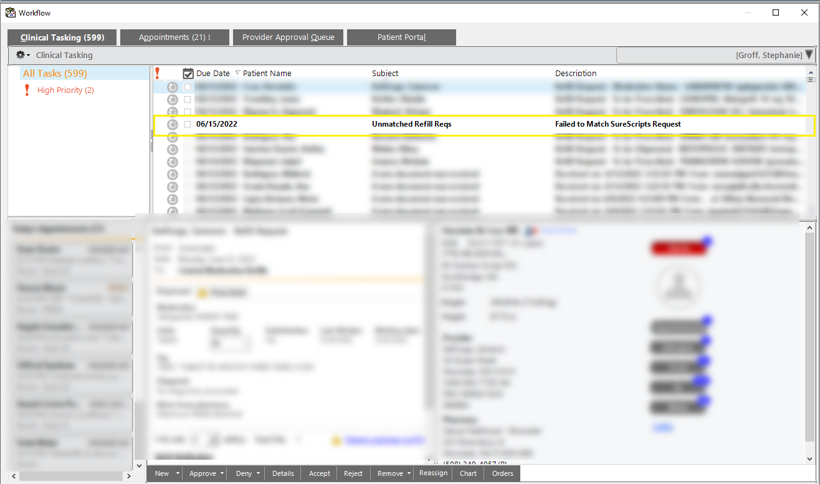
How To Match the Patient to the Refill Request
- Select the unmatched patient
- Use the Lookup to find the correct patient
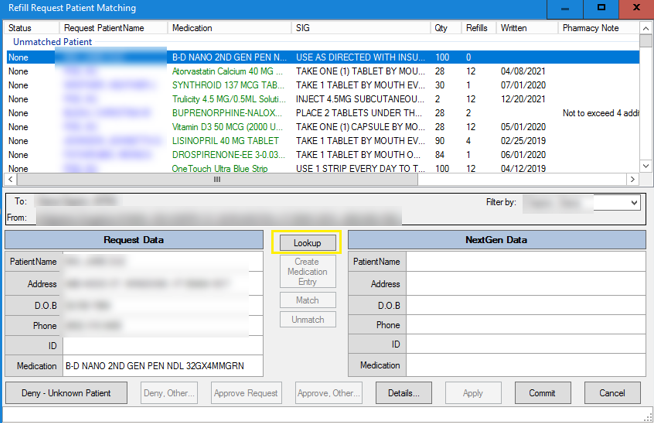
- Search the patient's name (the last name will autofill)
- When the correct patient is found, use the “Open” button to select the patient
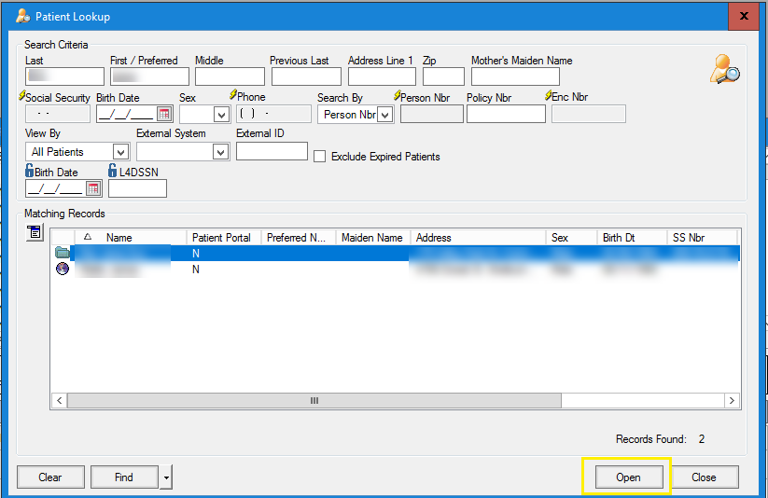
- Once the patient is selected, the NextGen Data fields will be filled with the corrected patient information
- The data points that did not match will be listed in RED font
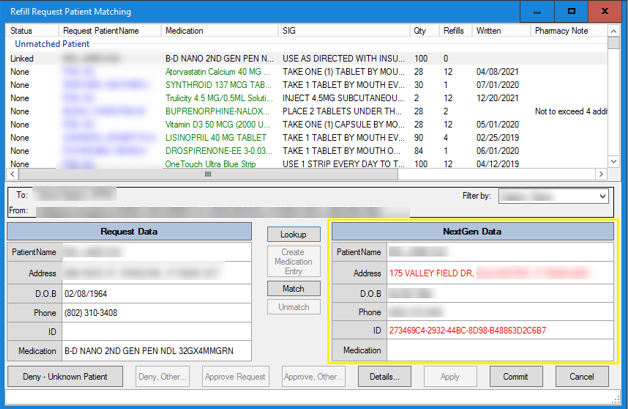
- At this point, staff members can commit to the match to route the request to the Provider's inbox.
- Then the Provider or delegate can approve or deny the request.
How To Match Prescriptions
- When a prescription is unmatched, a new medication entry should be created if the refill needs to be filled.
- Using the “Create Medication Entry” option will NOT approve or deny the request, but will add the requested medication to the patient chart.
- Users may need to close out the matching pop-up window to further research past refill history before sending a refill.
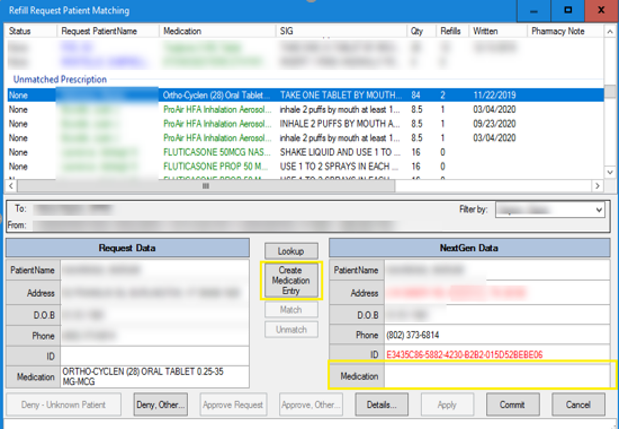
- At this point, the request can be approved or denied.
- If a request is denied, a denial reason will need to accompany the denial request. The user can select a predefined denial reason or free text a note to the pharmacy.
- Practices can configure custom denial reasons in File Maintenance.
- Master Files-EHR-eRx Custom denial Reasons.
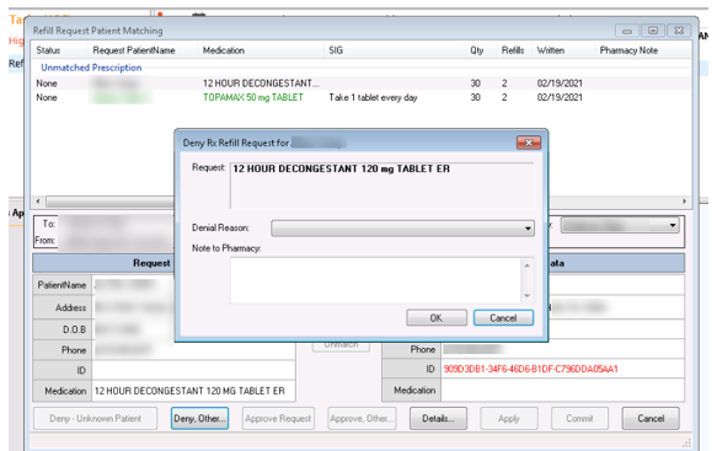
- Master Files-EHR-eRx Custom denial Reasons.
OSIS Member’s FAQs
Who should manage the NextGen Unmatched Refills module?
Recently at OSIS, we have noticed a rise in health centers dedicating centralized medication support staff to help manage the Unmatched Refills module. Having a user dedicated to matching refill workflows and processes can reduce missed information, save providers time, and minimize unwanted or outdated refill lists. If a centralized medication support staff is not an option, it is recommended that providers and nursing staff consistently manage the Unmatched Refills by adding them to their workflow and processes.
How much time should be devoted daily to the Unmatched Refills module?
Workflows and processes tend to keep providers from keeping up with unmatched refills. We recommend spending around 20-30 minutes daily managing the Unmatched Refills module. For anything longer, workflows and processes may need to be assessed to determine why the dedicated daily time for the Unmatched Refills module takes longer than necessary. Are there bigger-picture conversations that need to happen with local pharmacies or should an assessment of the four-point check in each encounter happen? These are valuable reasons to take into consideration when refills are consistently unmatched.
How do I get to the module without a task?
Navigate to the View Menu and select Unmatched Refills. See the instructions above on how to access the Unmatched Refills module.
Once a patient is matched and their demographics were originally unmatched, will all their separate prescriptions match automatically, or will they have to be separately matched?
They must be matched separately. Because each request is made individually and is not grouped, it must be matched individually.
If we have not managed these unmatched refills and the module is full of year-old requests, can these be cleared so that the list is manageable?
Yes, at OSIS we help our Members run a script with NextGen to wipe the old requests to make the list more manageable. NextGen will work with us to clear lists only once, so it is important to put workflows in place to prevent lists from becoming unmanageable again.
After the list is cleared by NextGen, does the denial response still get sent to the pharmacy?
No. The queue is being cleared only, so no response will go to the pharmacy.
Can we have a specific period cleared from our Unmatched Refills list?
Yes, when we help with the clearing, we send NextGen a timeframe that needs to be cleared.
Can we clear certain providers or is it all providers or nothing?
The answer is that it can be done, but it might come at a cost to the practice due to NextGen having to alter the script.
.png?width=600&height=514&name=Blog%20Graphic%20(1).png)