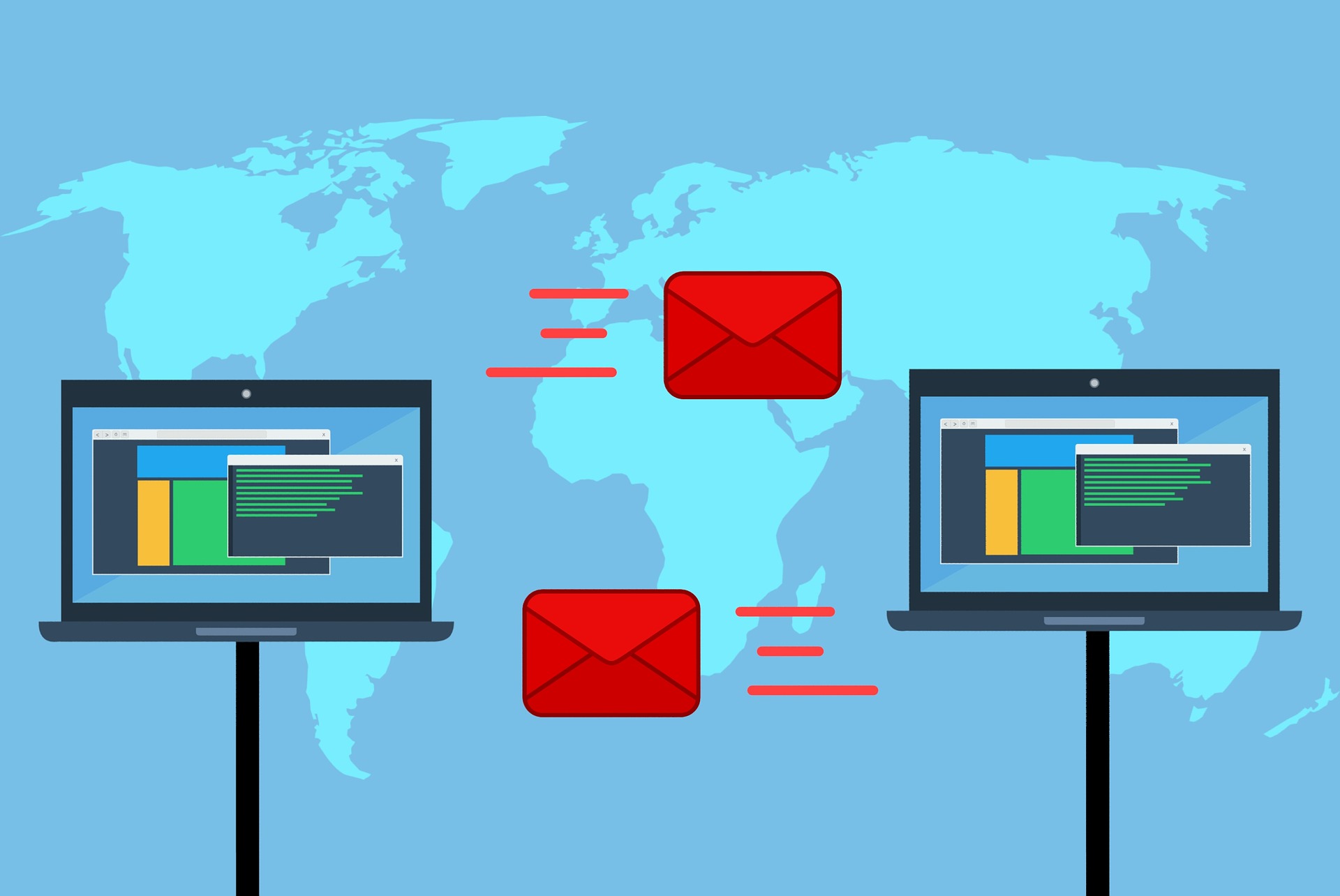In the days before Electronic Health Records, the way of exchanging patient information with one provider or practice was to fax it over. With the development of EHRs came health information exchanges (HIE). Exchanging information with providers or practices has become more secure, efficient, and faster with NextGen Share.
Once NextGen Share has been set up, it is important to understand its two main components. The first part is outbound transmissions. Outbound transmissions are used to send referrals to a referring facility as well as patient health information (PHI) through the Medical Summary Utility. The second part is inbound transmissions. Inbound transmissions are the information received from referring providers or other entities such as hospitals or pharmacies that have been sent into your NextGen application.
Outbound Workflow Considerations
Referrals
Referrals were the basis of NextGen Share from the start. NextGen Share was initially set up on the referrals template where the referral was ordered by the provider and sent directly through NextGen Share. However, more often than not, there is processing, benefits coordination, checking, and scheduling that needs to happen before the referral is sent. Realistically, the provider will order the referral from the referrals template, but often they will task the referral coordinator or team for processing.
Medical Summary Utility
Medical Summary Utility (MSU) will most often be used by the Health Information Management (HIM) department for chart requests to be sent to an outside facility. It works by generating a CCD-A through the MSU and allows you to use NextGen Share for a direct transition to the requesting specialist or facility.
Inbound Workflow Considerations
Types of Content
Your practice needs to determine the type of content that is being sent into your practice. Some common examples include immunization administration notifications from pharmacies, hospital reports such as discharge summaries or Emergency Department reports, consults, and therapy progress notes (physical, occupational, and speech). Once the information is received, it is then the practice's responsibility to manage it correctly and set up a proper workflow.
Management of HIE Transmissions
Another thing to consider is how your practice wants to manage incoming HIE transmissions. By default within NextGen Share, all inbound HIE content is sent to the provider's direct email address (all active rendering providers that have a license in your NextGen application will be assigned a direct address). When a referral is sent out or a chart is sent to the MSU, it is attached with the rendering provider or primary care physician as the sender. When received facilities want to send something back, they will send it to that address using the reply feature in their email inbox. However, some providers may not want all of that information coming into their inbox to manage. NextGen can configure content to be re-routed to a delegate's inbox.
Inbound HIE Content to Provider's PAQ
It is possible to enable this setting if practices want providers to review and sign off on incoming HIE through their Provider Approval Queue (PAQ). Keep in mind though, this is an "all or nothing" setting, so they will have to sign off on all documents coming in. Some practices do not find this setting necessary if content is being managed and abstracted correctly, since the provider will see it in the patient's chart without needing to review and sign off.
Additional Workflows to Consider
- You can establish workflows based on content type. For example, immunization records from pharmacies can be routed to the clinical team for reconciliation/abstraction. Hospital discharge or Emergency Department reports can be routed to the Care Manager or Care Coordinator for a follow-up call or appointment scheduling.
- Records are routed to the Rosetta Holding Tank when the transmission does not match existing patient demographics or the patient is not in the practice's database.
- Practices will need clear guidelines to manage orphan records.
Interoperability Rules Engine
The Interoperability Rules Engine is a new feature in version 5.9.1/8.4.1 and later. It allows you to create rules to manage incoming documents. You can create rules to automate the renaming and categorizing of imported documents based on where the documents come from, such as external systems, direct address, or the MSU; document forms such as C-CDAs, images, text files, or PDFs; or document names or titles. To use the Rules Engine, you must set the Interoperability Rules Engine access rights to "Yes" in System Administrator → Operations → File Maintenance.
NextGen Share is a great tool that has made exchanging information much more secure, fast, and easy to do. While it is a very beneficial tool, it is crucial to have workflows set in place to ensure that it is running smoothly. Establishing clear guidelines and workflows for handling inbound and outbound transmissions will ensure your NextGen Share application operates efficiently and without issues.