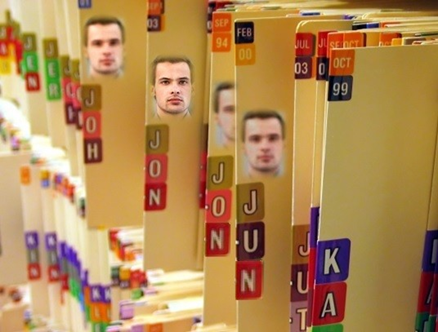What's the Big Deal?
Duplicate medical records can greatly impact end users struggling to identify the correct chart to use while documenting within a patient chart. These examples include but are not limited to compromising patient safety (ie: medications/allergies), creating unnecessary gaps in care, discrepancies in medical information available to the patient on their own patient portal, inaccurate patient statements/balances, challenges in detailed population health management review/ data analysis, and reimbursement.
Understanding the Why
If your organization does not currently have a structured policy and procedure to identify and monitor potential duplicate medical records, now is the time to implement one to help eliminate the abovementioned concerns.
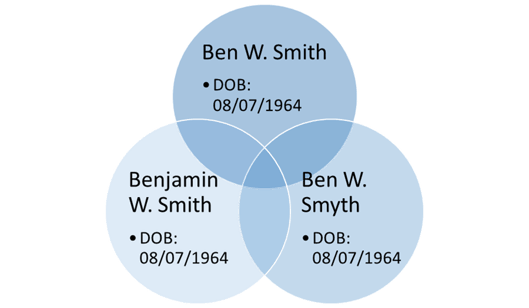
How are Duplicate Charts Created?
 Duplicate charts are commonly created by human error or inaccurate registration processes. Examples of this could include misspelling or mistyping, lack of patient identification verification processes, and inconsistent naming practices. Many patients also present with different first or last names, which can add to the complexity of your team's patient verification and data entry processes.
Duplicate charts are commonly created by human error or inaccurate registration processes. Examples of this could include misspelling or mistyping, lack of patient identification verification processes, and inconsistent naming practices. Many patients also present with different first or last names, which can add to the complexity of your team's patient verification and data entry processes.
It is important to outline a structured policy and procedure for patient identification and verification processes with your organization. This will help ensure your staff has a clear outline to follow the same questions, identification, and verification procedures.
Potential Patient Duplicate Chart Report
Identifying an individual or a team at your organization that is responsible for auditing potential duplicate charts on a set reoccurring basis is extremely essential to help execute the policy and procedures your organization decides to set up. For example, this process could be assigned to your medical records team to be monitored on a weekly or bi-weekly basis.
Below is a step-by-step how-to guide to creating a Duplicate Patient Report, which can guide your team on how to run a report within NextGen to help identify potential duplicate charts.
EPM>Reports>General>Potential Duplicate Persons Report
The Potential Duplicate Persons Report lists all the people in the system that may have been entered into the system twice. This report should be monitored closely.
The criteria used to identify potential duplicates are as follows:
- Same last name, date of birth, and sex or the Same Social Security Number (SSN)
**NOTE: If the patient has multiple encounters the patient may show up on the report with each encounter.
Follow the below steps to access the report in NextGen PM: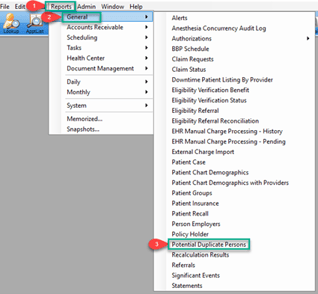
- Once logged in to NextGen Enterprise PM, navigate to Reports in the main toolbar
- Select General
- Select Potential Duplicate Person (The report filter window will display)
- Select all necessary columns (select all for a thorough review)
- Set the remaining filters as desired and click OK to generate the report
**NOTE: If your practice requires SSN at chart creation and your patients do not provide their SSN, users will often use a generic number to move past the required field. This will greatly impact the Potential Duplicate reporting.
Making the Merge - Merging Duplicate Charts
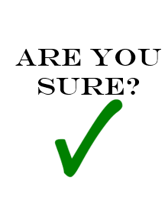 Once your team has identified two or more persons that need to be merged into one, it is time to act and complete the process of doing so. Follow this how-to guide to learn how to merge duplicate persons in NextGen Practice Management. This guide will give your team step-by-step instructions on how to complete the patient chart merging process.
Once your team has identified two or more persons that need to be merged into one, it is time to act and complete the process of doing so. Follow this how-to guide to learn how to merge duplicate persons in NextGen Practice Management. This guide will give your team step-by-step instructions on how to complete the patient chart merging process.
Like the above, it is important to incorporate this into your organizational policies and procedures. You should have two staff members review which patient chart should be merged, as the process of unmerging a chart can be very complex and cumbersome.
The merging process should always be scheduled to occur after hours, to avoid any potential impact on performance. Now that you've reviewed the Potential Duplicate Persons Report and learned how to Merge Duplicate Persons, your organization can create those policies and procedures around duplicate patient charts to help avoid the day-to-day frustrations of finding your patient's correct chart.
Resources: