The dental sealant measure is the only dental quality measure collected by Uniform Data System (UDS) and is often overlooked. However, because this is the only dental measure, practices should work to ensure that their data is accurate and take steps to improve the process. Because Electronic Dental Record (EDR) is separate from Electronic Health Record (EHR), and there is often a separation between management and oversight between dental and medical, this article can guide practices in optimizing the dental sealant measure.
What is the Dental Sealant Measure?
It is important to understand what the UDS measure captures in dental sealants for children between the ages of six through nine. You should refer to the most recent UDS Manual published by Health Resources and Services Administration (HRSA) for the details on the measure. This measure is aligned with the Centers for Medicare & Medicaid Services (CMS) 277v0 for the 2022 reporting period. Health centers providing dental services directly on-site or through paid referral under contract must report on all dental patients ages 6 through 9 at the start of the measurement period who are at elevated risk for caries in the denominator. Caries Risk Assessment (CRA) must be based on patient-level factors and documented with appropriate ADA codes. This may not be based on population-based factors, such as low socioeconomic status.
Below we will review the denominator, the numerator, and the denominator exceptions your practice should be aware of.
Denominator
Patients do not need a qualifying medical visit to pull into the denominator of this measure, they need to have an oral assessment or comprehensive or periodic oral evaluation for a dental visit. This means it is necessary to capture dental-only patients and all medical patients who are also seen in dental care. The common Code on Dental Procedures and Nomenclature (CDT) codes that pull patients in are D0120 (periodic oral evaluation) and D0150 (comprehensive oral evaluation).
This measure pulls in children 6-9 years old but it is recommended to check the birthdate range included in the UDS manual each year. For example, for the 2022 reporting period, kids with a birthday between 1/2/2012-1/1/2016 pull into the denominator. Patients also need to have a CRA with a score of moderate or high to pull into the denominator.
Numerator
Patients need to have at least one permanent first molar sealed during the measurement period. The permanent first molars are teeth 3, 14, 19, and 30.
Denominator Exceptions
Patients for whom all first permanent molars are non-sealable, for reasons of already sealed, un-erupted/missing, decayed, or filled, are removed from the denominator. By documenting these exceptions through exclusion codes, you capture sealants placed by another dental provider as well.
Setting Up NextGen for Successful Capture
The following steps are important for practices to remember when setting up dental sealants in NextGen EDR. The CDT codes must be utilized in the EDR to capture each aspect of the measure.
Caries Risk Assessment (CRA) must be captured discretely in NextGen and not free texted in the note. Codes D0602 capture moderate caries risk and code D0603 captures high caries risk and can be incorporated into the workflow by accessing the CRA icon on the top toolbar or by adding a button on a palette as shown in the images below.
NextGen EDR Toolbar

NextGen EDR Palette
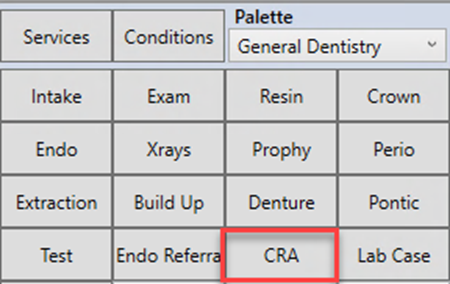
Configurations
Configuring the CRA to give each item a score of low, moderate, or high is recommended as in the configurations table below. Calculations then take the score of the highest selected item. An example of this would be if one item is marked as high, the patient will score high, even if all the other items are low. Practices can manually override the score if the clinician determines there is a reason.
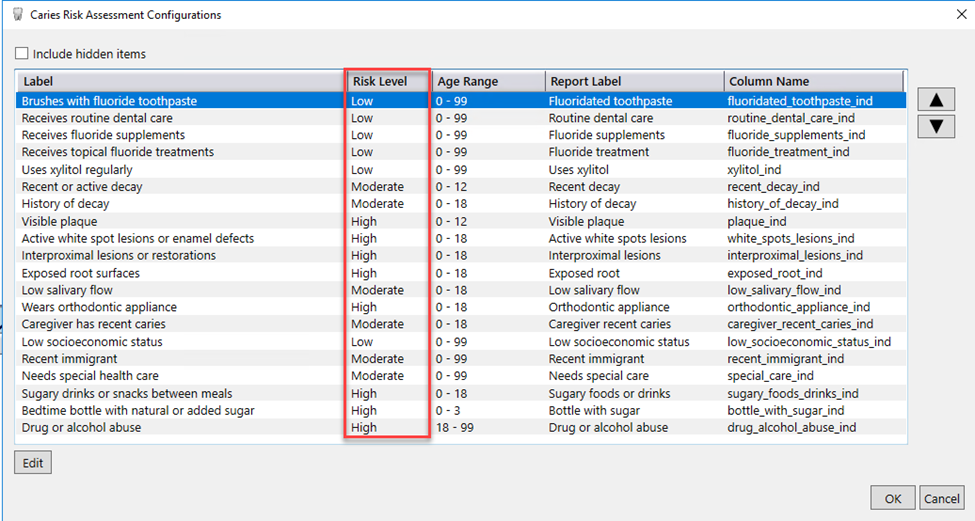
Sealants
D1351 code captures a sealant in the EDR and can be included in the workflow through a button on the palette. Depending on the workflow of each practice, the palette and button on which this code is placed can be flexible. Sealants on the first four permanent molars must be documented each time, whether newly completed or previously sealed, to ensure the NextGen UDS tool captures the information of the last visit.
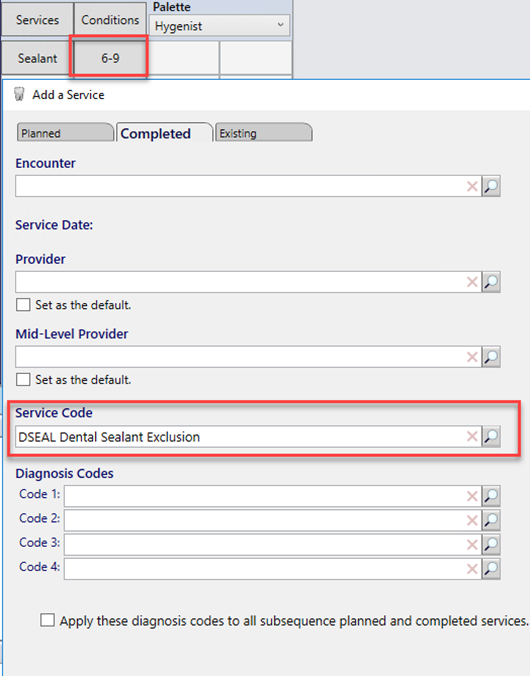
Exclusion Code
Practices will need to create a dummy code to use as an exclusion code. This 5-character code starting with a “D” can be decided on by the practice. Some example codes you could use as a sealant exclusion code would be DEXCL, DXSEA, or DSEAL.
When setting up the code in the Service Item Library, it is recommended to set it up with a $0 charge and select the box to Suppress to Statements. Practices should NOT suppress billing because this code must be captured into Electronic Practice Management (EPM) in UDS reporting. This code can also be included in the workflow through a button on a palette and is flexible based on practice workflow. Practices may choose to add this where the sealant is documented.
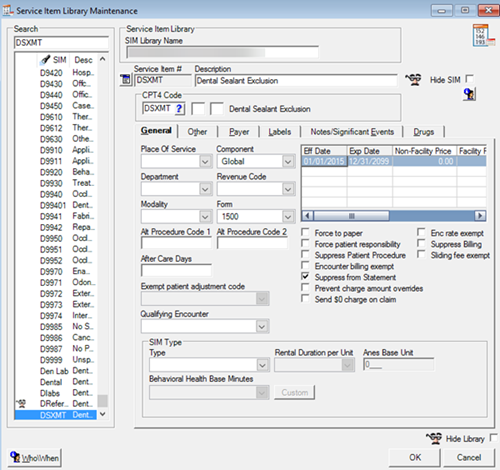
Capturing Data in UDSX
To capture the patient's dental sealant measures, practices will need to map the exclusion code for the NextGen UDS tool. In the UDS tool, click the Code Mapping tab at the top. Then click “Dental Sealant Exclusion Code” on the left under the Clinical section. The out-of-the-box codes may appear in the tool and can be removed to add the unique dummy codes created and referenced above.
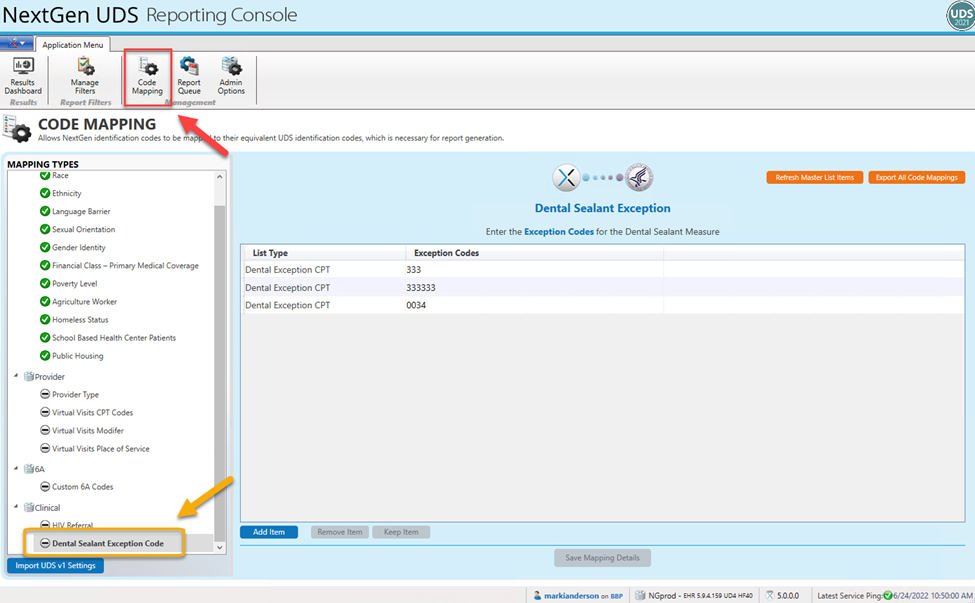
Strategies for Success
At OSIS, our teams help health centers optimize their NextGen instance and provide optimization strategies to do so. For a successful UDS capture of the dental sealant measure, we recommend these four strategies to OSIS Members leveraging NextGen EDR.
- Educate staff on the dental sealant measure by understanding how patients capture and the importance of completing the CRA, documenting exclusions, and completing sealants.
- Form a team consisting of dental staff, Information Technology (IT), and data collection/quality individuals. The right people should be at the table to create the workflow including dental staff and the people responsible for UDS reporting.
- Make sure to review data, at least on a quarterly basis. Reviewing dental sealant data on a regular basis and sharing this with staff can help validate it is captured accurately.
- Think about children on the outer edge of the age limit. It is noted in the UDS manual that the draft Electronic Clinical Quality Measures (eCQMs) reflects 5-9 years old, but UDS uses 6-9 as the measure steward intended. Although practices are only measured on the 6-9 years old, think about the children who have molars erupt early and the evidence-based practice of applying sealants to prevent cavities.
Resources:
2022 UDS Manual
Attributes HRSA
ADA – Caries Risk Assessment
NextGen Documentation – Sealant Measure on Success Community
NextGen Documentation – Caries Risk Assessment on Success Community
