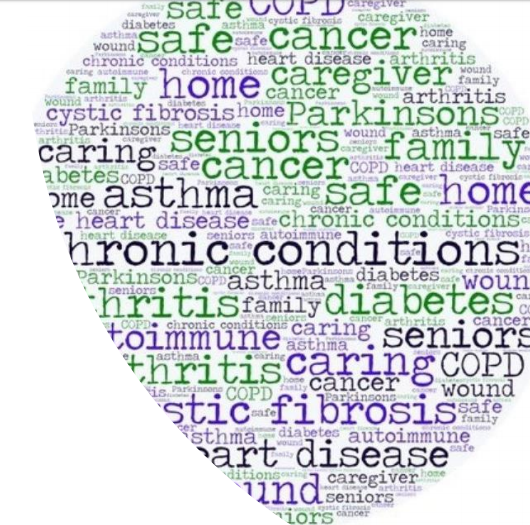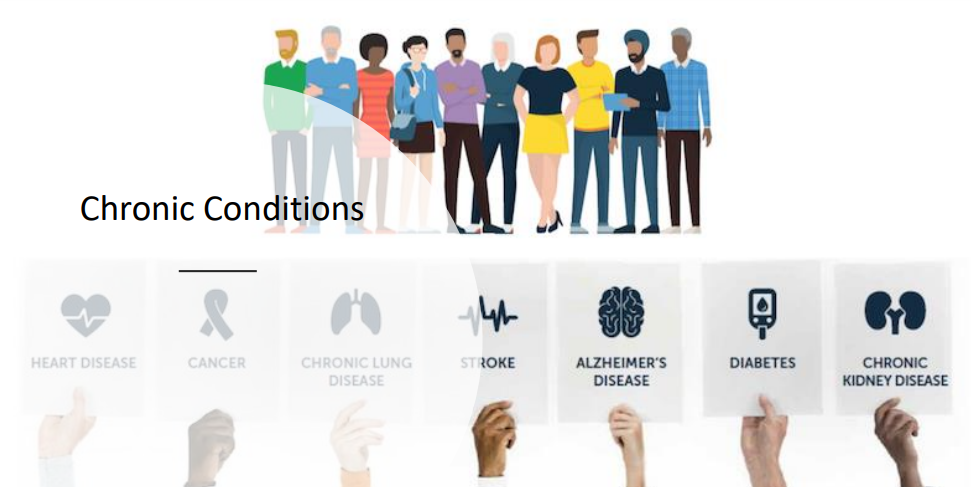Health care providers are faced with an increasing need to address the management of individuals with multiple co-existing diseases or chronic conditions.
Chronic Conditions Template Overview
The Chronic Conditions Clinical Template promotes an efficient problem focused workflow to manage chronic conditions from one template. The template is used to document status, compliance and any other issues associated with the chronic problems. It acts as a one-stop shop focused primarily on chronic disease management and contains pertinent data from other sections of the patient's chart pertaining to the patient's condition.
Accessing Chronic Condition Features
Your practice can now access the patient's chronic conditions without having to open different templates within the patient's chart. You can access the features of this template through the the intake process in the Reason for Visit panel and through the SOAP note.
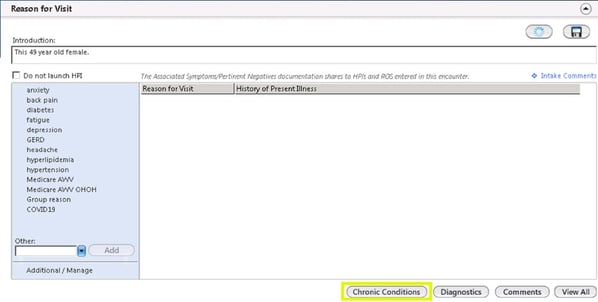
Features of Chronic Conditions Template
There are several different features the Chronic Conditions Workflow Template provides that we will explore below:
Problem Based Charting
- Encounter Assessment
- Status
- Problem List Management
This template promotes efficient documentation using a problem based charting approach. This means, you can select a chronic problem, existing chronic problem, and select associated ICD codes to apply to the patient's visit. You can also apply encounter assessment status that is required for E&M coding credit.
Flowsheet
- Multiple conditions
- Vital signs
- Lab results
- Screenings
The Flowsheet is used to access vital signs, lab test results, the grid associated with various screening and results shown within these. Within Flowsheets you will have access to patient information all in one location to help reduce time spent opening different templates to learn about your patient's conditions.
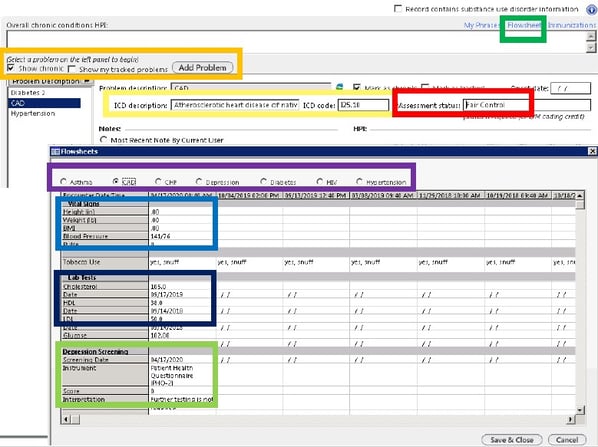
Access HPI Information
- Previous Note
- Screening Questions
Here you can access the HPI information similar to the A/P Details Template. Here, there is a section for screening that varies by diagnosis that will change the screening questions and assist with the provider's management of those problems.
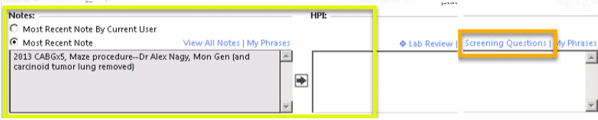
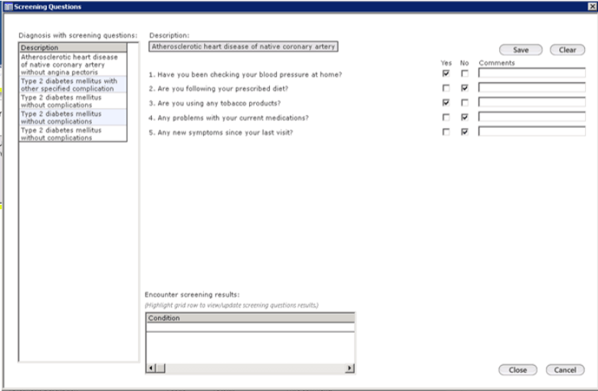
Associate Medication tracking
- Active Medication List
- Assignment of Diagnosis
The Associate Medications link allows the provider to associate active patient medications to the patient’s active diagnoses. Each medication can be linked to up to three diagnosis codes.
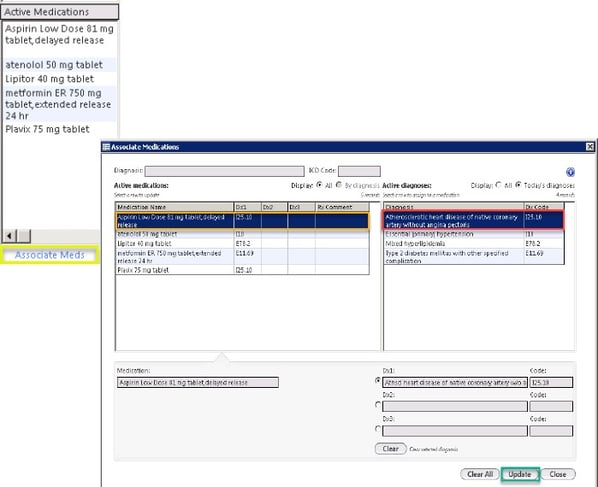
Patient Plan, Provider Plan and Today's assessment.
These fields are the same as those found on the A/P Details Template.
Patient Plan - This field allows the provider to document the plan for the selected diagnoses. Information entered here will appear in the Patient Plan document.
Provider Plan - This is the same as Patient Plan field, however information entered here will NOT appear in the Patient Plan document.
Today’s Assessment - Here you can add to or manage the assessments from the visit with a patient that will include the diagnosis description, ICD code, status and HPI comments, if any.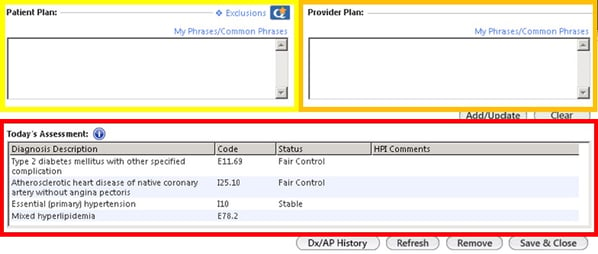
Panels Within Chronic Conditions Workflow
- Orders
- Medical Chart Summary
- Clinical Guidelines
Panels are available on this template as well to provide us access to other patient pertinent info.
Orders Panel – provides access to all existing order and all functionality to place orders like labs, diagnostic studies, referrals and immunizations.
Medical Chart Summary – provides access to various parts of chart in relation to summary with a column for history of records.
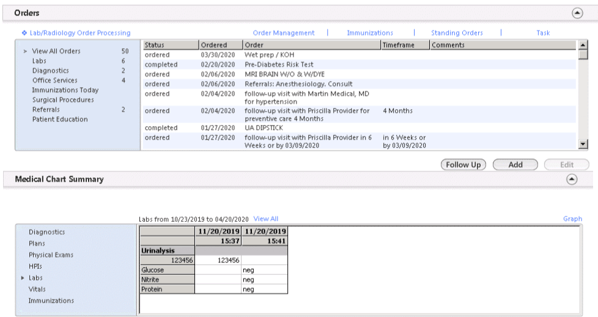
Clinical Guidelines - If your organization utilizes clinical guidelines, you can access this here in the chronic conditions template.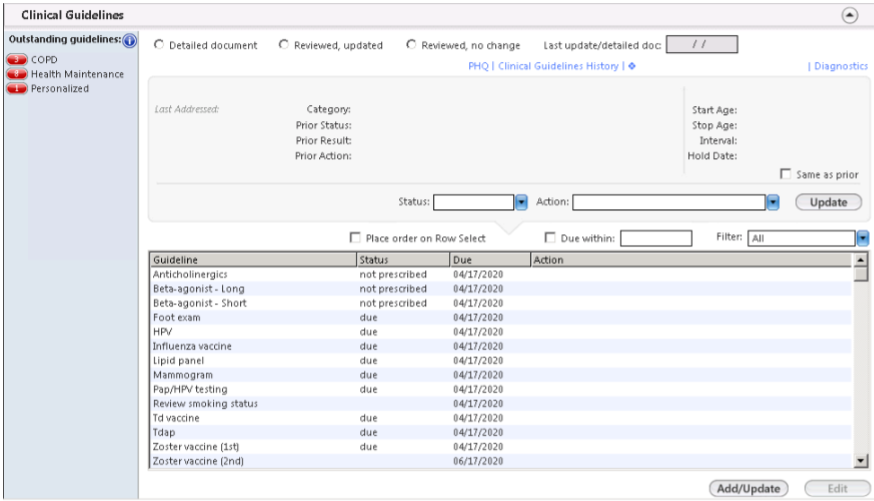
Make sure you note that the Chronic Conditions Workflow Template did not replace the Chronic Conditions HPI. It is recommended to use only one of these in an encounter. If your organization's preference is to stick with HPI, there is an option to hide the Chronic Conditions Template option.
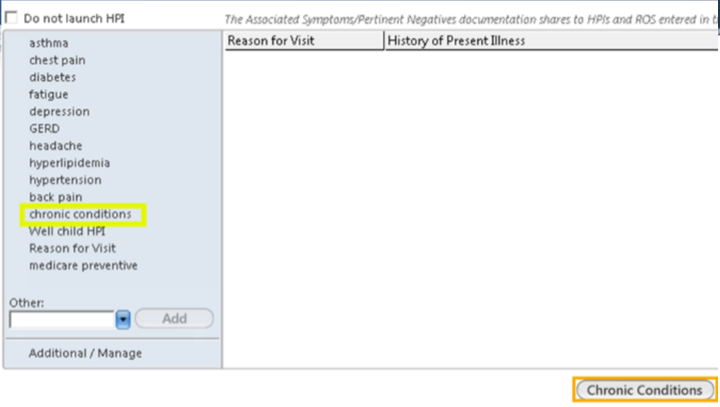
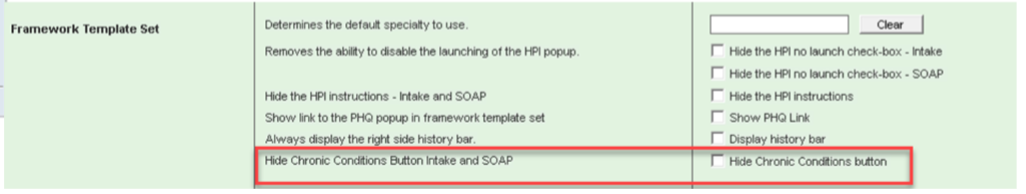
The Chronic Conditions Template is a great option to consider utilizing at your practice to ease the time and efficiency of documenting your patient's chronic conditions.