Has your health center received Patient-Centered Medical Home (PCMH) recognition and is working towards Annual Reporting submission? If so, you may find this blog helpful, as OSIS navigates through NCQA’s Q-PASS system for Annual Reporting (AR), which is also known as the Sustaining Phase.
What is the NCQA Q-PASS?
The National Committee for Quality Assurance (NCQA) Quality Performance Assessment Support System (Q-PASS) is a user-friendly resource to help guide practices through the PCMH recognition process used to submit information to NCQA.
Getting Started in Q-PASS
As you get ready to enroll, to review, and to submit your PCMH Annual Reporting, navigate to NCQA Q-PASS, and review the options on the home screen. Choose Sign In and Enroll to get started.
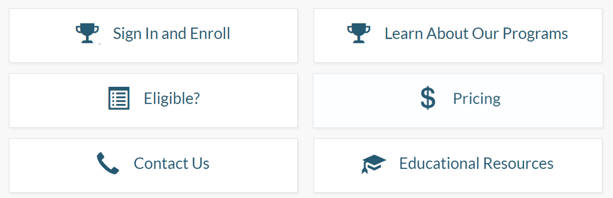
The option to sign in as a returning user or new user will populate. Returning users may or may not already have a sign in, but can use this to access the site either way. New users may create an account to gain access. Depending on where your health center is in the journey of sustaining, the health center will display upon signing in to Q-PASS. This can be done with the option to create or claim my organization.
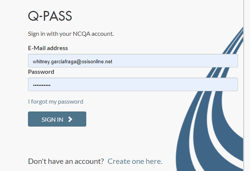
If your practice has already been recognized as PCMH under 2014 or 2017, the right to claim the organization is located as seen in the image below. If the practice is on the front-page dashboard, then select your practice. For PCMH 2017, there will be a practice dashboard, as seen below to choose from guiding to the navigation pane.
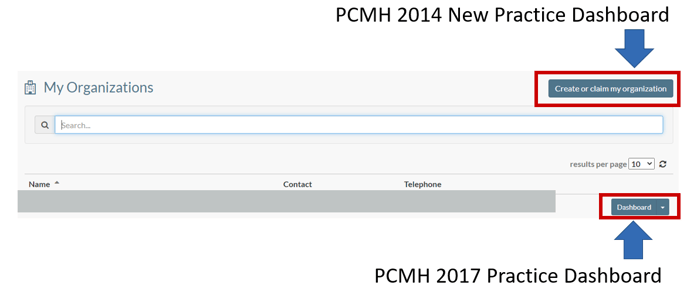
After selecting the dashboard, notice it may already be set to your specific health center. Your view may be different as user rights are based on role assignments. Be sure to contact NCQA to update your organization’s primary contact if there have been any changes to the individual responsible since your last recognition reporting cycle.
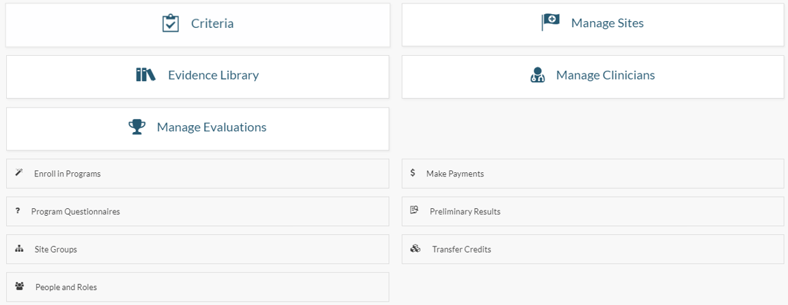
How Does the Organizational Dashboard Help the User?
The organizational dashboard allows the user to do a multitude of things. The user can view specific criteria needed for submission in the Criteria section. View the Evidence Library - a hub lists the evidence that has been uploaded regardless of what criteria it is associated with. Managing your health center evaluation, sites, and clinicians can all be found in your health center's organizational dashboard. These sections within the organizational dashboard will help users enroll programs, review program questionnaires (which are required), set site groups - used for multi-site organizations, site organizations, and provide additional resources for your health center.
Steps to Complete Your Organizational Dashboard
Here we will discuss the first steps to complete prior to data evaluation.
- Ensure the organization is enrolled in PCMH
- Manage clinicians by removing, updating, and making sure they are available
- Review and manage all sites
- Set up site groups (multi-site organizations only)
- Complete the transfer credits (NextGen Pre-Validation)
- Sign the legal documents
- Make payment – Create invoice, apply HRSA (Health Resources and Services Administration) Discount Code
If your health center needs help within the Organizational Dashboard, below are two sections that provide additional resources to help with completion. The Get Help will provide uploading tips and tricks and review scheduling to guide your health center on how to use Q-PASS more effectively.
Discover Educational Resources – This section is the how and why we do what we do, and how do we supply information.
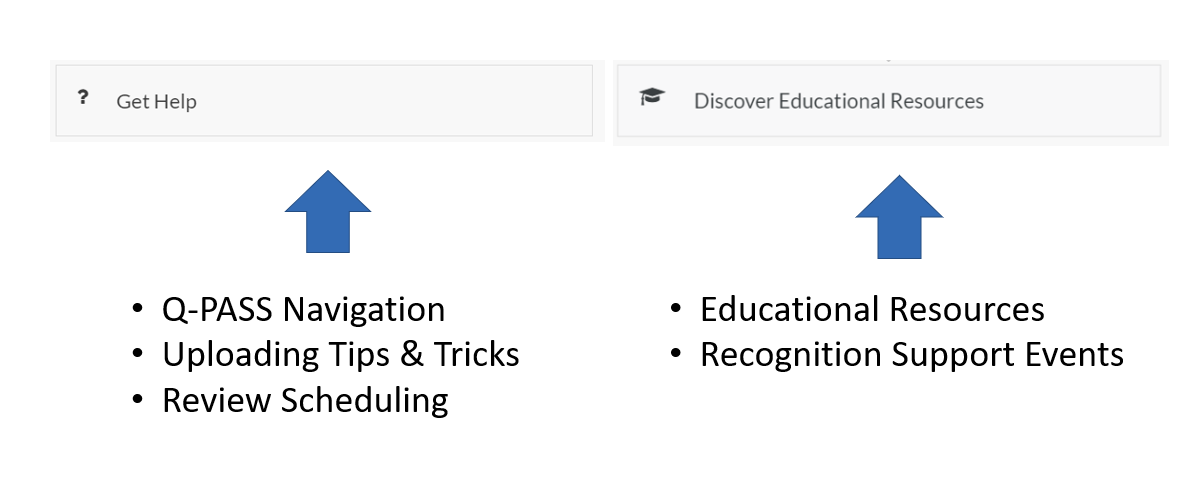
Q-PASS Pre-Validation
Make sure your health center's Q-PASS Pre-validation is an up-to-date version for the summary of credit. Here is an example of what you might see. The letter will be uploaded and provided by NextGen® Healthcare and an Appendix with a table of available transfer credit requirements will also be available to determine your NextGen version. See example of the NextGen letter and Appendix below.
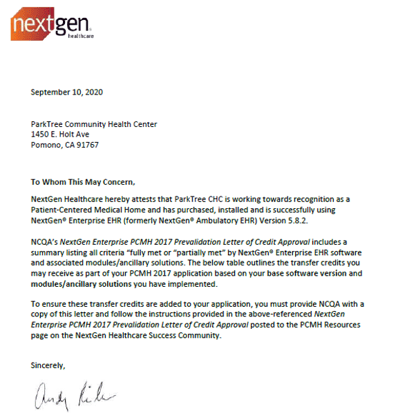
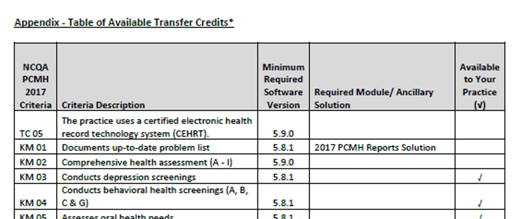
Q-PASS Steps-to-Success
Step One
Program Questionnaire - Complete as much as possible before the due date.
- Describes the practice
- Diversity of population
- Numbers served
- Technology used
Step Two A
Annual Questionnaire - Annual Attestation Statement is the activation statement attesting the information submitted is being provided in the right mind and with a clear understanding of the expectations for annual reporting.
Both the Program Questionnaire and the Annual Questionnaire are part of the set up and must be completed prior to submission.
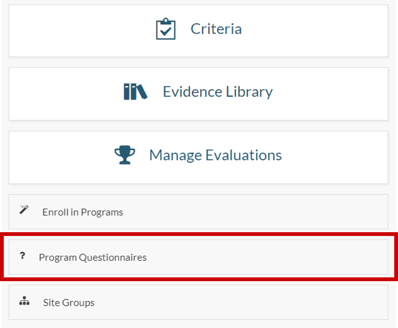
Step Two B
Evaluation – Found in Criteria, expand and complete responses for all required and practice selected optional criteria. Each individual evidence page may be opened, evaluated, and with answers saved for all requirements for PCMH annual reporting.
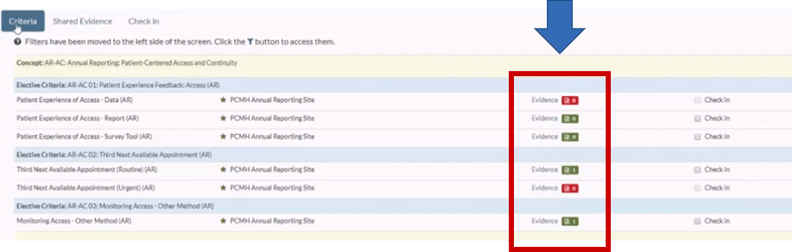
Below is an example of what may or may not appear when the evidence button is selected. There are specific questions for specific data that will need to be entered directly in the Q-PASS. In this example, data including the date range and the numerator and denominator is entered directly into Q-PASS. Once all data is entered, select "save".
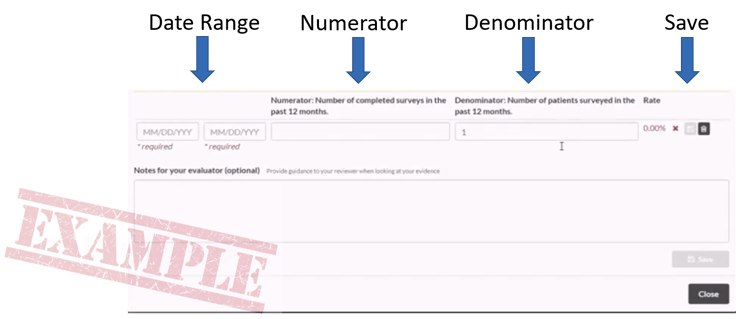
When your health center is ready to submit, make sure all the Evidence is selected to submit. These checkboxes must be checked and completed before submitting for annual reporting.
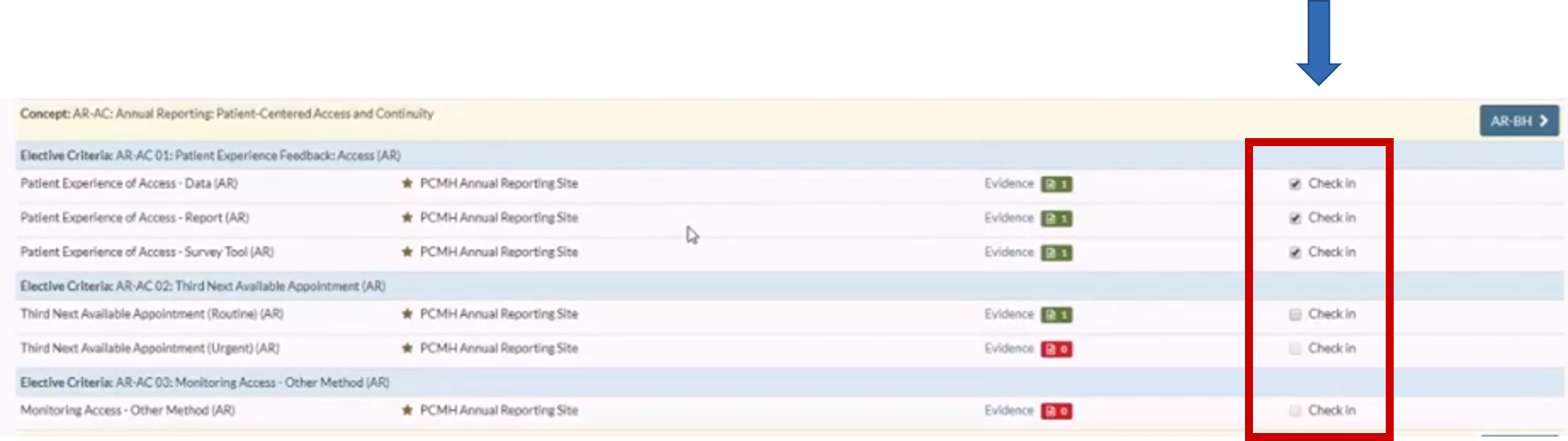
Verifying Data to Submit for Recognition
- Select Practice Site and Program
- Note Certificate Name
- Verify and/or Update Clinicians
- Cost Overview
- Submit
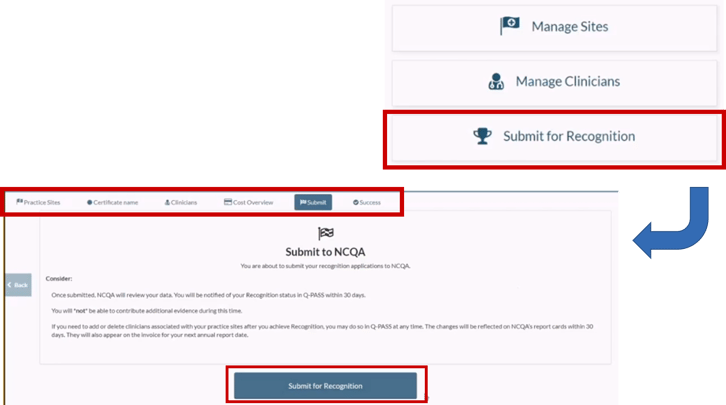
Step Three
NCQA Review & Decision
- Review
- NCQA evaluator reviews submission and provides feedback on requirements met
- Final decision is determined by an NCQA Review Oversight Committee (ROC) member
- Notification in Q-PASS within 30 days of your submission
References:
Resources:
Health Resources and Services Administration
National-Strategy-for-the-COVID-19-Response-and-Pandemic-Preparedness
