OSIS NextGen Quick Tips are here to provide insight to Community Health Centers who leverage the NextGen® Healthcare enterprise. With up to two Sound Bites each month, we'll cover topics important to you, including: EHR, EPM, EDR, Behavioral Health, PCMH, and more. These quick tips are free and offer an 'out of the box' resource to help make your NextGen Investment as highly functional as possible. Click More to listen to the next OSIS Quick Tip.
At OSIS, we look for ways to optimize our Member's NextGen EHR usage. My Phrases is a tool users can leverage to streamline their workflow documentation within patient charts. Each NextGen user can set up and use their own My Phrases for better functionality and can be used in multiple locations within NextGen. Listen in on this quick tip to find out about enhancements and time-saving functions.
Hit the play button to listen now.
Managing My Phrases User Guide
- Throughout NextGen, blue hyperlinks called My Phrases allow users to define text to be saved and available for recall.
- Click the My Phrases link or the My Phrases/Common Phrases
- Creating a phrase
a. Select a My phrase type from the pick list. This should correspond with the area of the template where you are using a My Phrase.
b. Provide a My Phrase Summary. This acts as a label for your phrase.
c. Type the content of your phrase in the Phrase field.
d. As the phrase is created the character count will update as each phrase is limited to 1000 characters.
e. Click Create My Phrase when finished.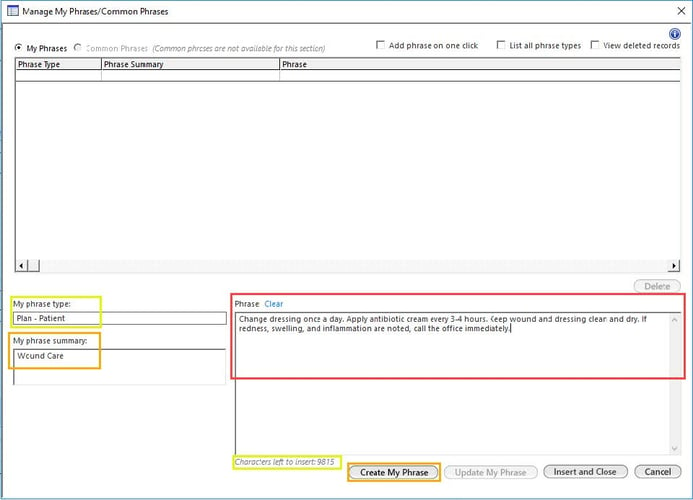
- Inserting a phrase
a. Highlight the phrase(s) to be added
b. Click Insert and Close when finished.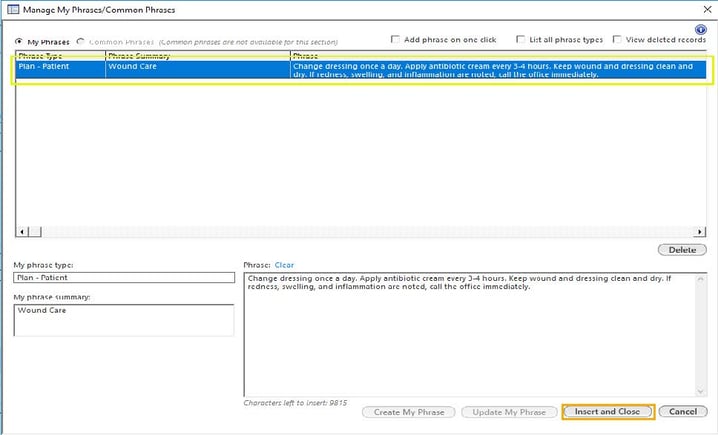
- Updating a phrase
a. Highlight the phrase
b. Update the text.
c. Click Update My Phrase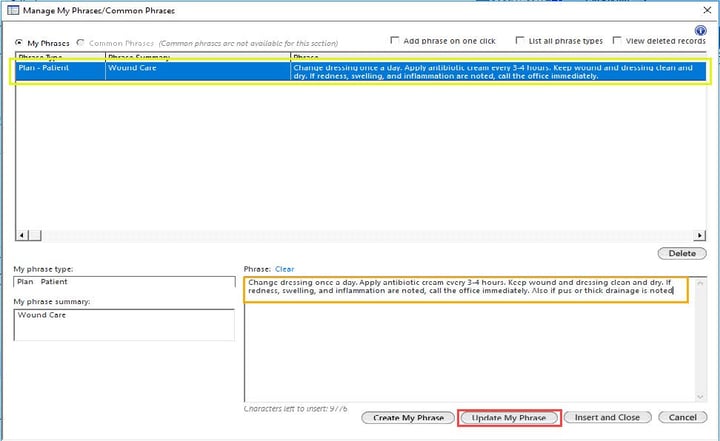
Resources: NextGen 6.2021.1
.png?width=298&height=298&name=NextGen%20Quick%20Tips%20(3).png)