NextGen "hidden gems" are features that are not glaringly obvious in the workflow, but pack a punch when it comes to value and efficiency. This article is your guide to discovering and leveraging ten more NextGen EHR features to elevate your daily workflow and allow for a higher focus on patient care.
Purpose and Functionality of Ten NextGen EHR Features
1. Copy User Preferences
Purpose: This hidden gem allows users to copy selected user preferences to a user or group of users.
Functionality:
- Accessed from the Admin Menu
- Select the preference to be copied
- Select the user(s) or group of users
- Prompt if the user has a preference
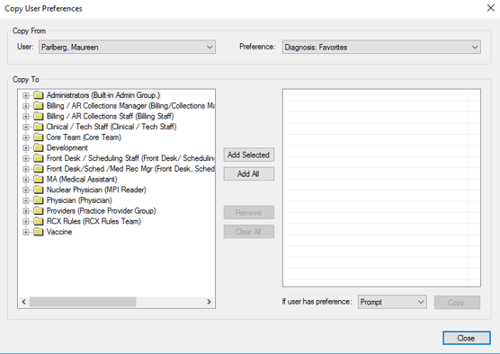
Purpose: This allows users to reorder columns on certain data grids in EHR.
Functionality:
- Click and drag the column header to display in the grid
- Grids with re-sort functionality
- Fax Status
- Inbox-Appointments & Clinical Tasking
- Patient Search
- Appointment List
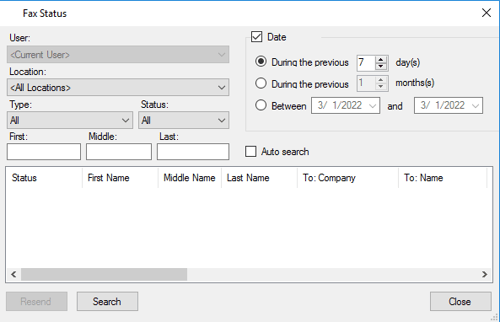
Purpose: This hidden gem provides the ability to reference two templates at once.
Functionality:
- Accessed from the Template tab while two templates are open
- Right-click on the tab, choose New Horizontal Tab Group or New Vertical Tab Group
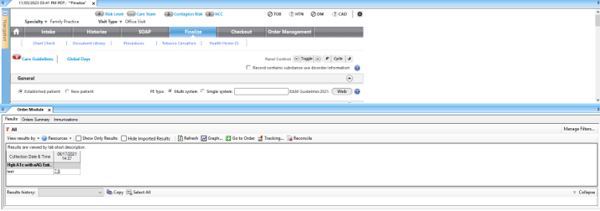
Purpose: Users can easily access the Previous APSO Document as well as the Current APSO Document
Functionality: ![]()
- Accessed from the View, Check APSO View Bar
- users may choose to have this set at all times, or disable it when necessary
Purpose: This feature allows users to add patient lab results to EHR documents on the fly.
Functionality:
- Select the lab results you with to add to the document
- Option to select from only abnormal results or create a custom feature
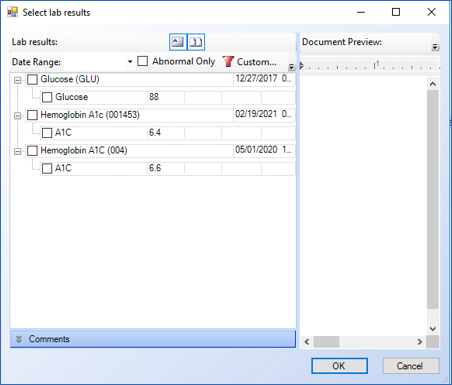
Purpose: This allows users to easily change their panel view
Functionality:
- Users can Collapse All for a better view of the panels
- Then drag panels to their desired locations
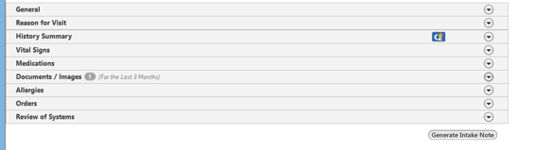
Purpose: This allows users to configure their medication module grid view. Users can adjust the view to view new functionality; ePA, RxFill.
Functionality:
- Select Grid Preferences > Set columns to display
- Add columns to display in the grid
- Adjust the sort order of columns
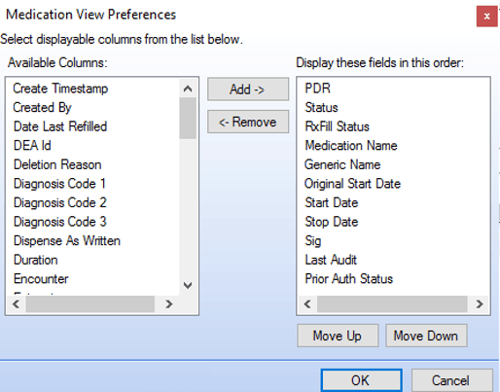
8. Medication Favorites
Purpose: Users can create a medication favorites list without having to search each time for frequently prescribed medication.
Functionality:
- Meducation favorites can be accessed in the Medication Module
- Search for the desired medication
- Drag to your favorites
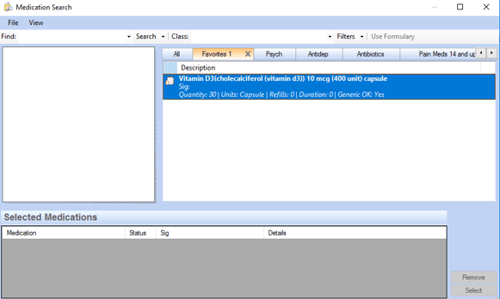
9. Lab Categories
Purpose: This hidden gem allows users to locate and order labs by category easily
Functionality: Set up in File Maintenance
- Create Category Test Favorites
- Create Category 'Specialties'
- Map Category Test Favorite to Category Specialty
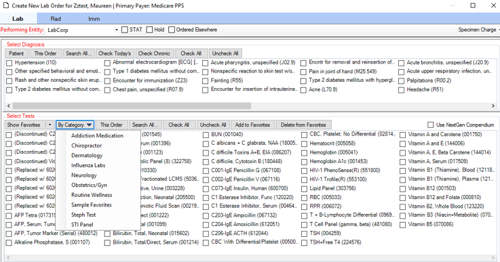
10. Orders Module Filters
Purpose: This allows users to view selected data within the Orders Module
Functionality:
- Filters can be created for orders and results
- Manage filters allows users with permission to create, edit, or delete filters
- Filters can be created for users or practice
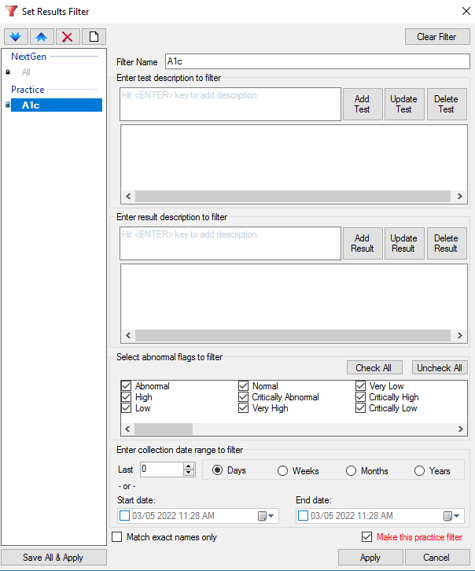
If you liked these ten hidden gems, check out the fifteen features we highlighted in 2022!
